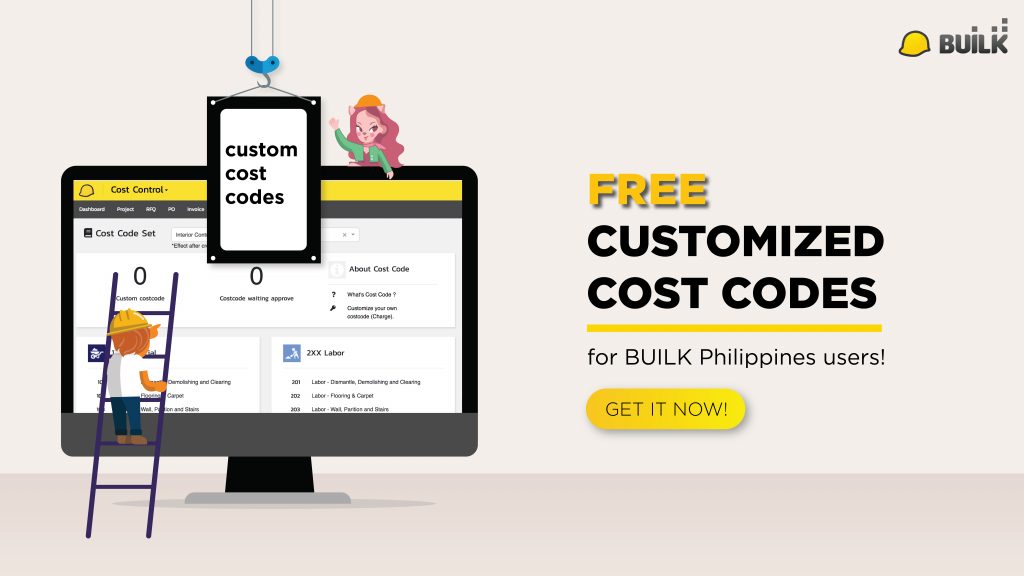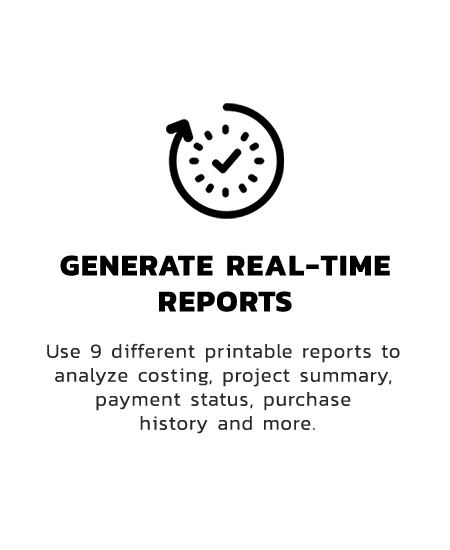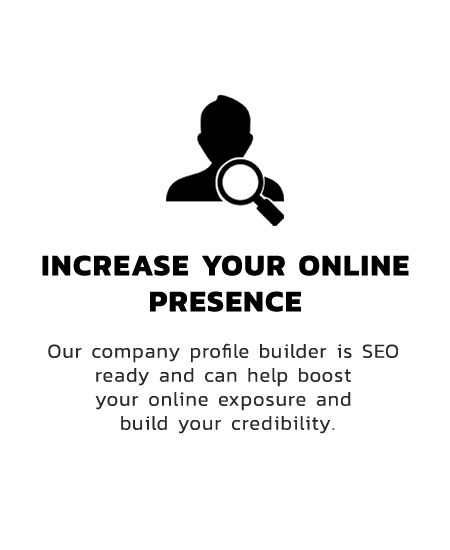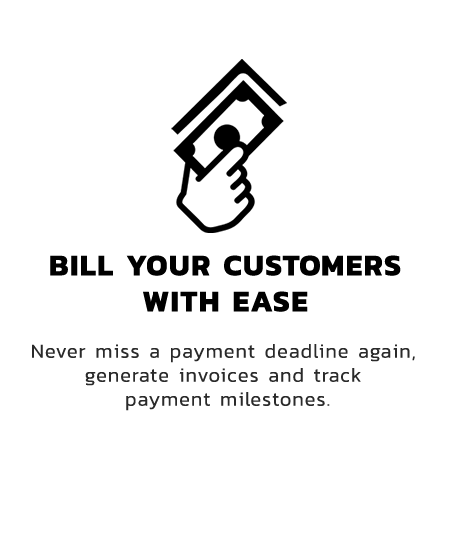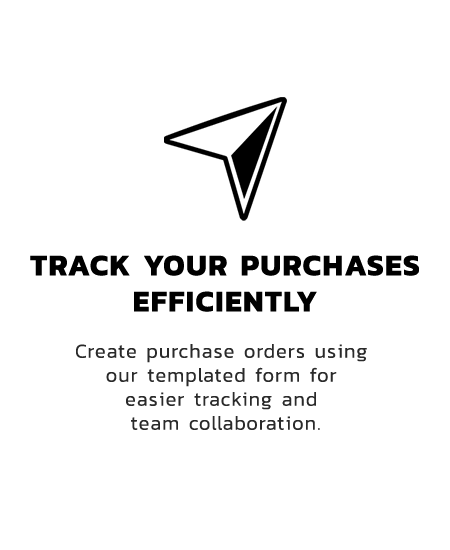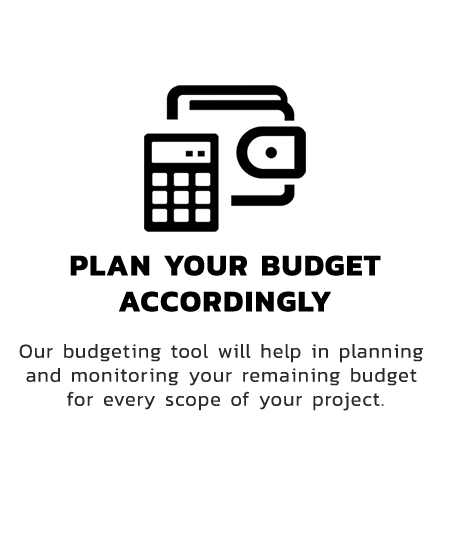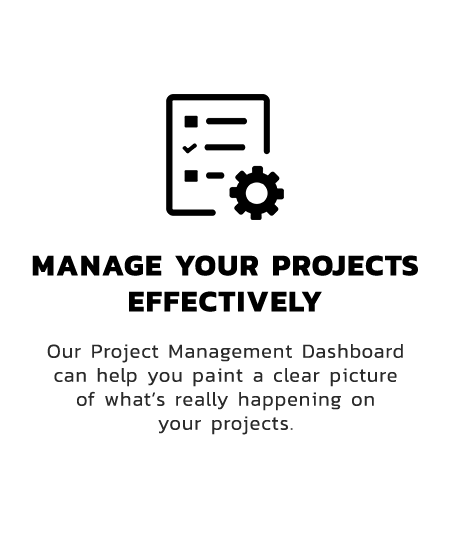BUILK Cost codes designed especially for SMEs contractors to manage cost, which divided into 5 categories as follow: 1XX Material, 2XX Labor, 3XX Equipment, 4XX Subcontractor, and 5XX Indirect cost. With these 5 categories of cost codes, BUILK assured that it the best solution for SMEs contractor to manage their cost.
Moreover! In case your business has special categories or you want to create your own categories. BUILK has a free custom cost code for BUILK PRO NETWORK users!, you can create codes by yourself for 99 codes in each category. Therefore you will have 495 custom code!
Good news! Free Customized Cost Codes for the Philippines!
If you are our BUILK PRO NETWORK users, we will provide customize cost codes for free! Learn more how to become our BUILK PRO NETWORK users. Follow these steps to customize your own cost code!
Step 1.
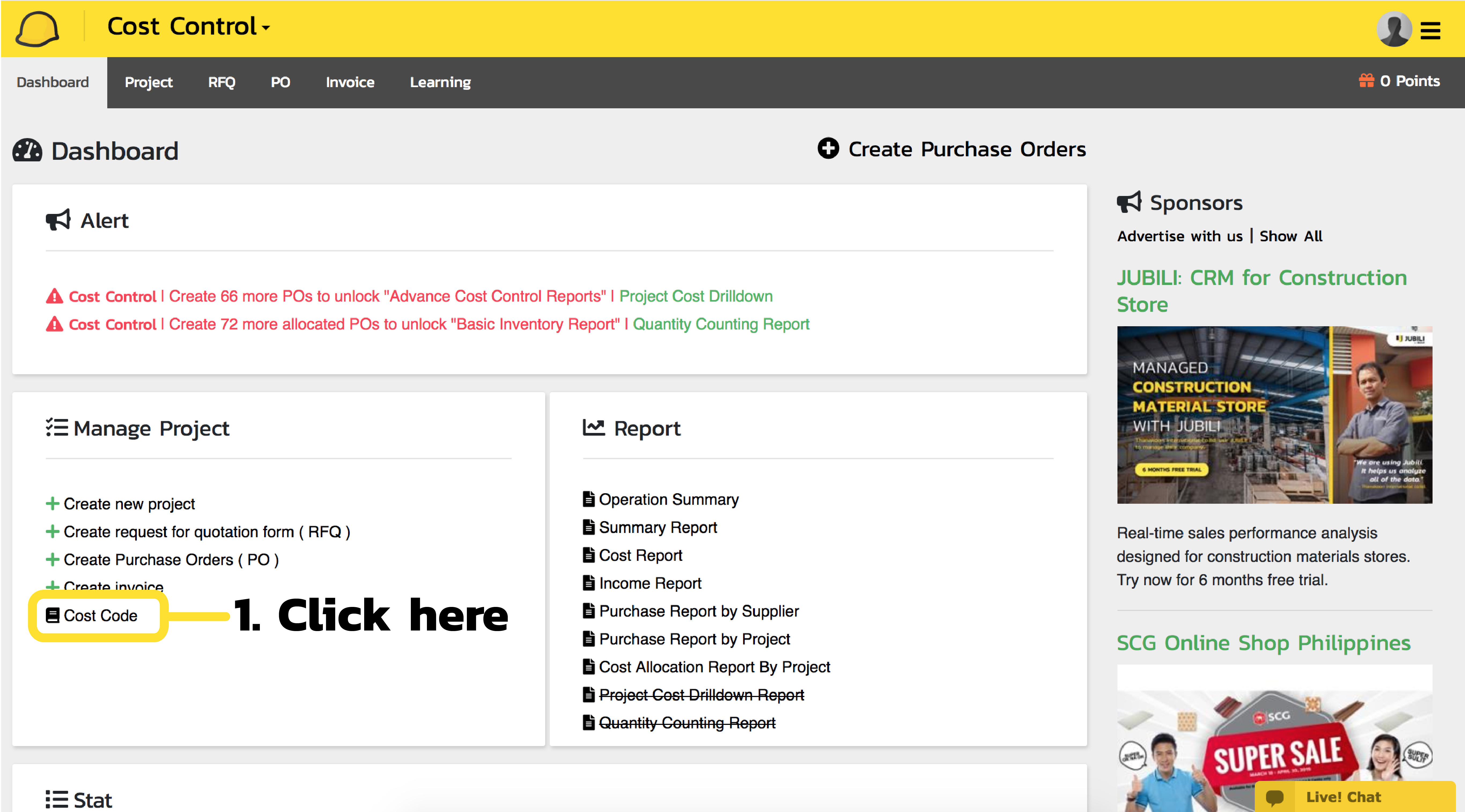
Go to dashboard page in cost control. Then click on “cost code” on Manage project section.
Step 2.

Click on “Customize your own cost code.” in the first section of the cost code set page.
Step 3.
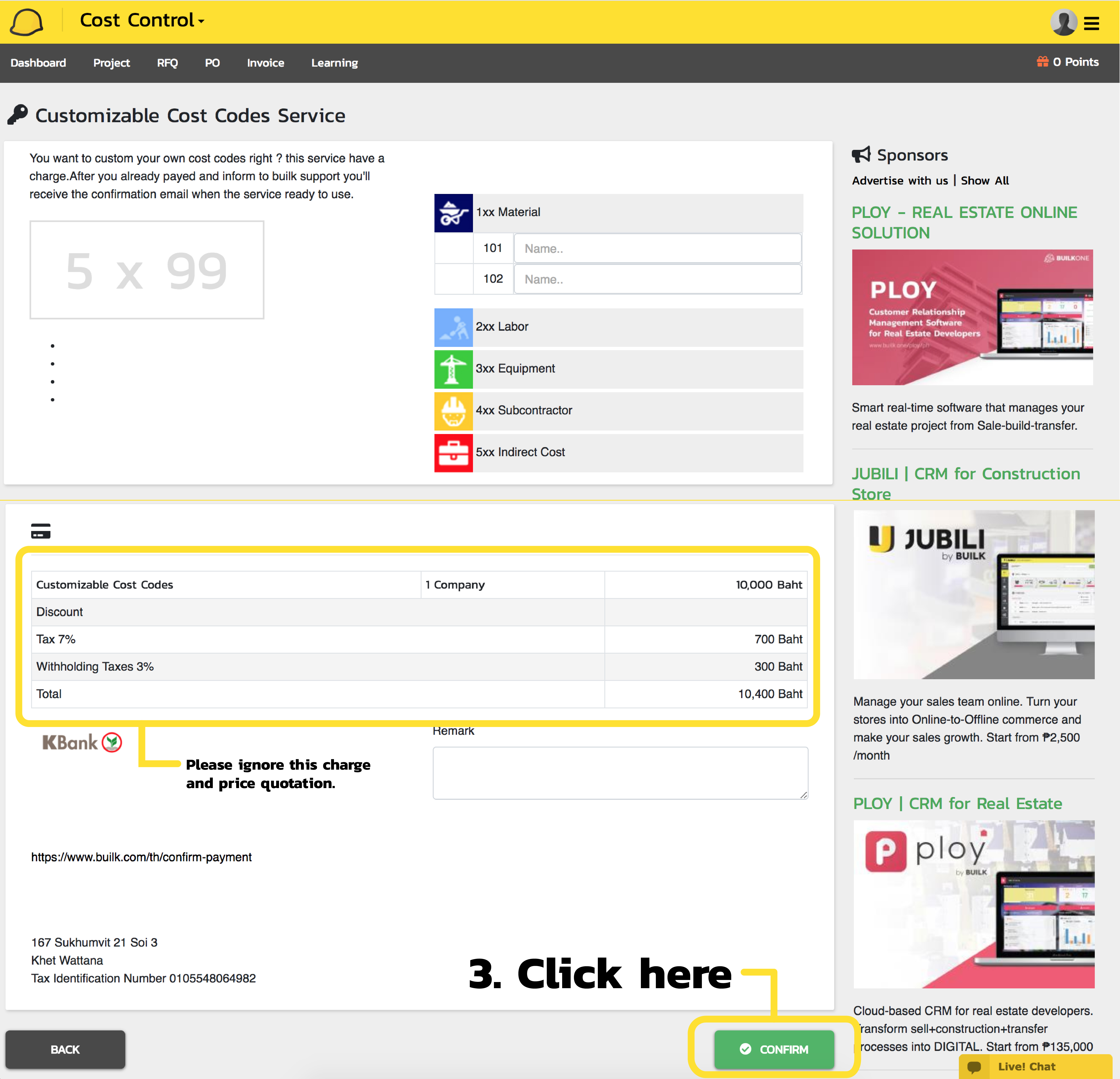
You will arrive on the Customizable Cost Codes Service page. Please ignore the charge and price quotation down below as you don’t need to pay anything if you are users in the Philippines because SCG already supported you. Finally, Click the “Confirm” button to request your own customized cost codes.
Step 4.

Please wait for our team to confirm your request, but If you didn’t get your customized cost codes or have any question please feel free to contact this email: [email protected]
After your request has been approved. You will find your customized cost codes in the drop-down menu on the cost code set. Select on customized cost codes and click edit on the left-hand side to create your own cost codes.
Step 5.

Name your Customized cost codes and your code in each category by click add cost code to add roll. Click save when done editing. That’s it!
Please be reminded that you should finish creating all of your customize cost codes before start using it, plan how many codes or how much categories that you need to customize, it will be much easier to finish all of custom cost codes before start manage your project cost.
Now, log in to BUILK and start to control your business cost now!
(*The customized cost codes term, price might change or charge in the future.)